A simplified overview of roles and responsibilities is illustrated:
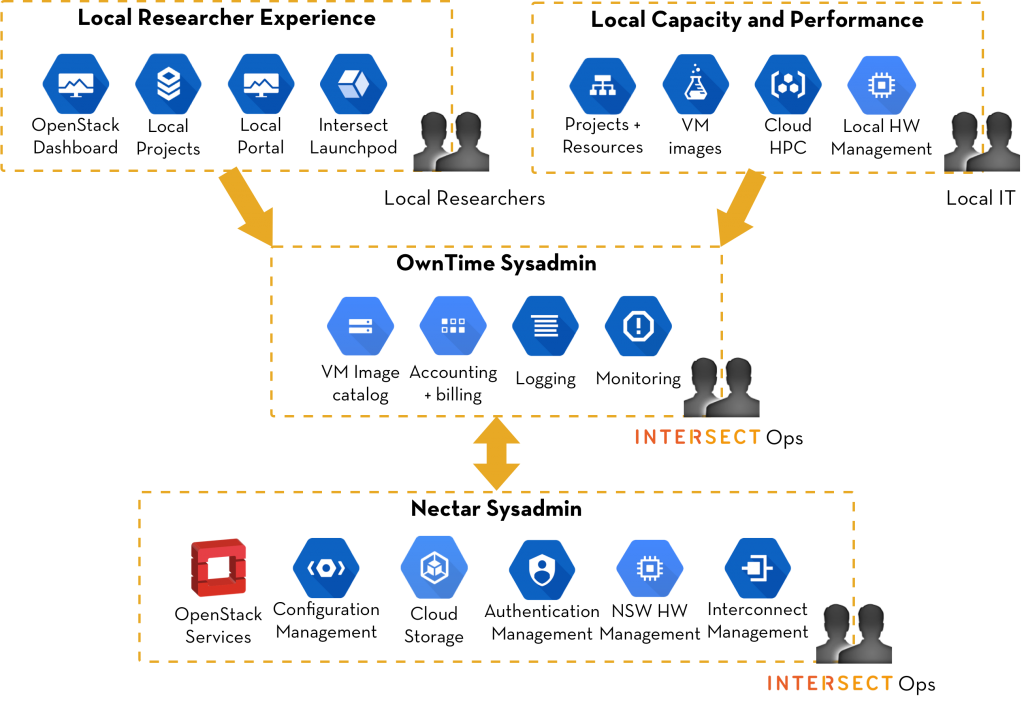
This division of labour offers numerous advantages, chief among them being:
- Local resources are able to focus their energies on closer-to-researcher activities, including application software configuration, researcher support, application reuse, and so forth.
- Local autonomy over hardware capacity planning and performance management is absolutely retained.
- Local resources remain exclusively available to researchers – there is no community tax from joining the Nectar Cloud.
- Intersect resources already perform these functions for Nectar and OwnTime clouds, meaning instant familiarity, security and time to market.
- Intersect prioritises automating commodity services, local priorities can be focused on automating research services.
Local Researcher Experience
Researchers access cloud projects using either the standard Nectar Dashboard, a local portal or a custom portal, similar to Intersect Launchpod. They launch virtual machines via self-service on demand using a range of pre-defined virtual disk images containing specific sets of operating systems and applications. Interactive desktops and HPC-on-cloud can continue to be accessed through any existing local portal as desired.
Through the Nectar dashboard users can request the creation of a new project and request access to any existing organisational projects.
Researchers are easily able to deploy any of the Nectar Virtual Labs currently available. These are built by leading research groups, and provide research specific software, data management, and workflows, in an integrated environment. In addition to the pre-built Virtual Labs, a researcher or administrator can create a customised virtual machine from the Nectar Image Catalog.
The researcher or administrator can build their own image by starting with any catalog image and installing extra software. This permits the development of custom workflows or pipelines to analyse and validate results. The resulting image can be saved to the catalog to allow other researchers to reproduce the results at a later stage. These images can be shared with external researchers if required.
Advanced users can take advantage of the Heat orchestration module, to create one or more integrated virtual machines.
In addition to the web-based Dashboard there are extensive APIs with clients in a variety of programming languages. Compatibility APIs support Amazon EC2 and S3 clients. This allows scripting creation and management of virtual machines, storage and security groups.
Local Capacity and Performance
Local IT is responsible for managing the capacity and performance of the exclusive Local Zone:
- Managing the inventory of systems in the local portal;
- Monitoring and managing locally owned hardware, including vendor service calls, and hardware repairs;
- Capacity planning and hardware acquisition;
- Installation of new hardware; and
- Network management and configuration within the dedicated cloud zone.
Local IT can use either the Nectar Dashboard or Openstack command line to perform a range of Openstack tasks including, but not limited to:
- Creating Nectar project allocation requests;
- Assigning researchers to projects;
- Managing virtual machine images; creating, updating, sharing the custom images between projects;
- Launching and managing interactive desktop virtual machines;
- Performance and monitoring of interactive desktop virtual machines; and
- Running and managing hpc virtual machines, including performance and capacity monitoring.
Local IT or specific delegated users are able to control which users have access to each project. Critically, Local IT controls the resource quota for each project. Overcommit ratios for CPU and memory can be set for the zone, aggregate or individual server to provide flexibility in the way resources are shared.
Many “flavors” are provided to create virtual machines with different amounts of CPU, GPU, memory and disk space. In addition to the standard Nectar flavors, customised flavors can be created in consultation with Local IT. For example, flavors with CPU, GPU, memory and disk space scaled to the physical hardware.
Local IT is responsible for handling first level support requests from researchers and escalating to Intersect Operations when required.
OwnTime Sysadmin
Intersect’s Operations Team manages the day to day tasks within the Intersect Nectar Node. This includes:
- Offering level 2 support for Local IT Services;
- Adding new compute nodes to Openstack as required;
- Performing Openstack system software upgrades;
- Patching and upgrading Host (as opposed to Guest) operating systems;
- Billing and usage reporting; and
- Monitoring of all Openstack services and systems.
Nectar Sysadmin
The Intersect Operations team, augmented by the Nectar Cloud Core Services team and nationally distributed support system, manages the OpenStack platform, including hypervisor and operating system. This includes
- Managing puppet configuration;
- Managing operating system configuration;
- Openstack configuration;
- Monitoring and managing of Nexus hardware, including vendor service calls, and hardware repairs;
- Nagios configuration;
- Configuring and managing networking;
- Planning and scheduling upgrades;Participating in Nectar distributed helpdesk; and
- Escalation point for OwnTime support.